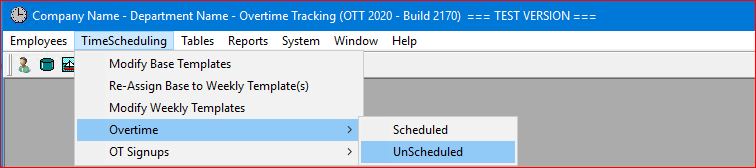
Throughout the system, a differentiation is made between Scheduled Overtime as opposed to Unscheduled Overtime. Some departments assign all of their overtime as Scheduled while other departments split their overtime assignments between Scheduled and Unscheduled.
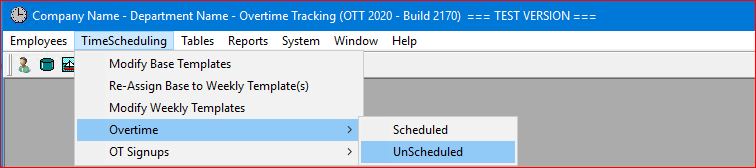
UnScheduled Overtime can be selected by either using the menu option above or by clicking on the Task Bar Icon: ![]()
Unscheduled Overtime, for the departments that use it, is considered to be "unplanned" or "last-minute" overtime requirements that need to be filled. For example, when an employee calls in sick and his shift needs to be filled by another employee or when an emergency situation arises, such as a broken down boiler, and you need to have an employee work an extra shift to resolve the problem. These are examples of Unscheduled Overtime in that they are overtime assignments that were not known about in advance.
Scheduled Overtime would be planned overtime assignments to cover employees on vacation, jury duty, or other types of absences that are planned in advance or simply for on-going work that needs to be completed but requires that some employees work overtime in order to complete that work.
NOTE: Unscheduled Overtime is a system option that needs to be activated for any department that decides to use it. Scheduled Overtime is turned on by default for all companies and departments.